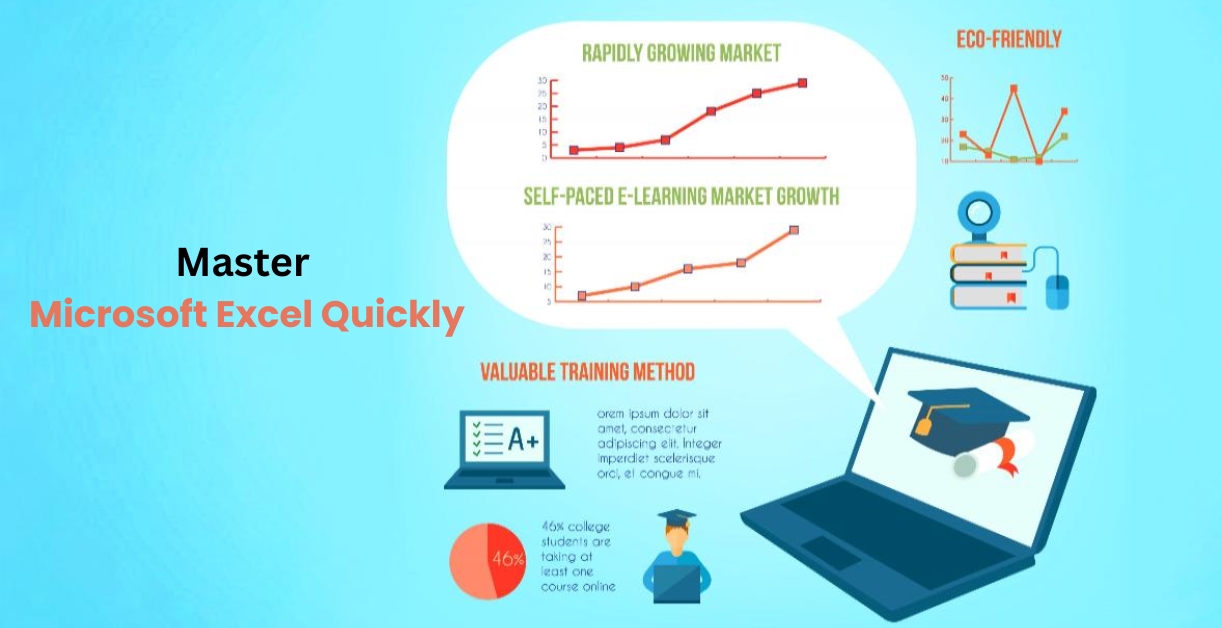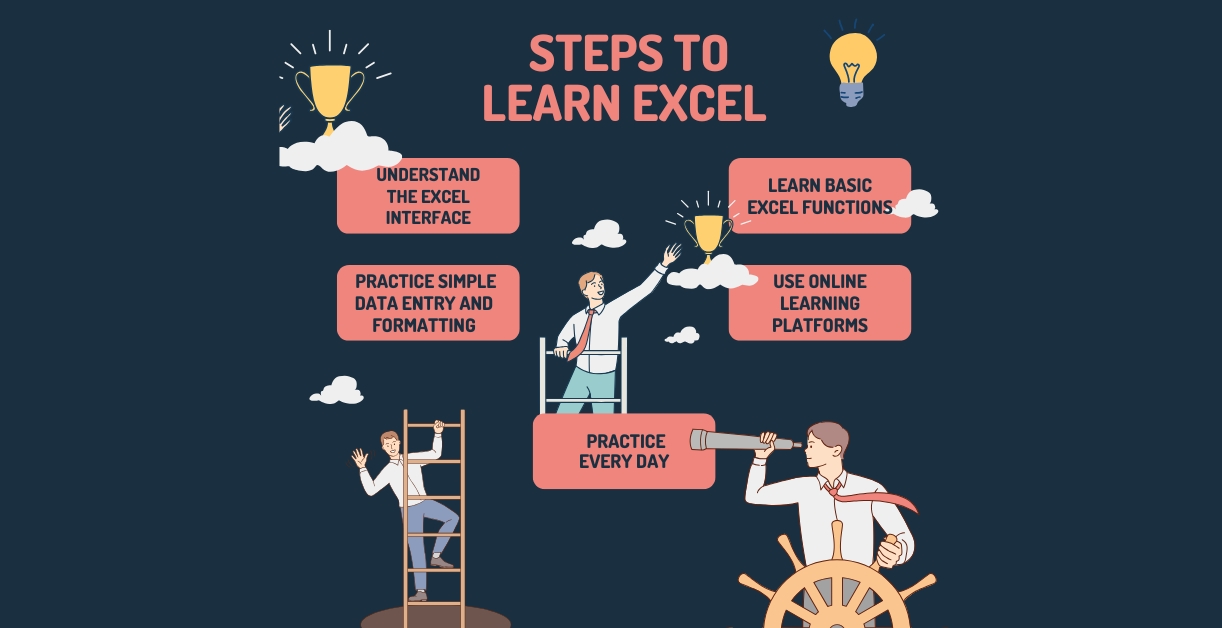Microsoft Excel tool is one of the most useful tools in the modern workplace. Whether you’re a student, a business owner, or an employee, learning Excel can make your work faster and more efficient. But many beginners find Excel difficult at first. The good news is—you don’t need to be a tech expert to learn it. With the right steps and learning through a best computer Academy , you can master Microsoft Excel quickly and easily.
In this blog, we’ll guide you through simple ways to start learning Excel as a beginner and build up your skills step by step.
Tip: Skills Up Academy introduced his books on Microsoft office for hands on practice authored by Mohsin Ali.
Why Learn Microsoft Excel?

Before diving into how to learn it, let’s first understand why Microsoft Excel courses are so important.
- It saves time: Excel helps you handle data, do calculations, and create reports quickly.
- Useful in many fields: Whether you’re in finance, education, sales, or HR, Excel can help.
- Boosts job opportunities: Many employers expect basic Excel skills in their job requirements.
- Makes you more organized: Excel lets you sort and filter large amounts of data neatly.
Now, let’s look at how you can learn Excel without feeling overwhelmed.
Steps to learn Excel quickly:
Step 1: Understand the Excel Interface
Start by opening the program and getting familiar with the layout.
- The ribbon at the top includes tabs like Home, Insert, Page Layout, and more.
- Each tab contains tools that help you format, calculate, and manage data.
- Cells, rows, and columns make up the spreadsheet where you enter your data.
Spend a few minutes clicking around to see how everything works. You don’t need to remember everything right away, but seeing the layout will help you feel more confident.
Step 2: Learn Basic Excel Functions

You don’t need to know advanced formulas from day one. Begin with basic functions such as:
- SUM(): Adds up numbers in selected cells.
- AVERAGE(): Finds the average value of numbers.
- MIN() and MAX(): Show the smallest and largest numbers.
- COUNT(): Tells how many numbers are in a group of cells.
Try these on a small set of numbers on a sheet. Once you see how these work, you’ll feel more at ease.
Step 3: Practice Simple Data Entry and Formatting
Start practicing by creating your own small Excel sheet. For example, make a simple budget:
Item Cost
- Rent 15,000
- Groceries 5,000
- Transport 3,000
Now try these:
- Change the font style.
- Bold the headings.
- Apply borders.
- Use color fill to highlight cells.
This will help you understand how to make your data look clean and professional.
Step 4: Use Online Learning Platforms

One of the best ways to speed up your learning is through guided lessons. Instead of searching randomly, choose a platform that offers:
- Structured video lessons
- Step-by-step tutorials
- Practice files
- Quizzes and exercises
At Skills Up Academy, we offer beginner-friendly Microsoft Excel courses designed to help you learn fast and apply your skills right away. Each lesson is simple, interactive, and focused on real-world tasks.
Step 5: Learn to Create Charts and Graphs
Visualizing data is one of Excel’s best features. Once you enter your data, could you select it and go to the Insert tab? Try making:
- Bar charts: Compare values
- Pie charts: Show parts of a whole
- Line graphs: Track changes over time
This makes your reports more attractive and easier to understand. Even basic charts can make a big difference in presentations.
Step 6: Explore Sorting and Filtering

As you start working with more data, it’s important to know how to find what you need quickly.
- Sort: Organize data in ascending or descending order.
- Filter: Show only specific values from a list.
For example, if you’re tracking sales data, filtering can help you see only the results from one product or region.
Step 7: Practice Every Day
The key to mastering Excel quickly is consistency. Spend at least 20–30 minutes daily practicing what you’ve learned. Start with small tasks and build up to more complex sheets.
- Make a daily planner.
- Track your weekly expenses.
- Create a study timetable.
Real practice helps you remember the steps and builds your confidence.
Step 8: Move to Intermediate Skills
Once you’re comfortable with the basics, slowly introduce new skills:
- Use IF() formulas for logical tests.
- Learn VLOOKUP() or XLOOKUP() to find data in a table.
- Try using PivotTables to summarize large data sets.
Don’t worry if these sound advanced. With a strong foundation and guided training, you’ll be ready in no time.
Step 9: Test Your Knowledge
Take small tests or quizzes to check how much you’ve learned. This helps you spot weak areas and improve. At Skills Up Academy, we include review exercises at the end of each module so you can test your knowledge instantly.
Step 10: Apply Excel in Real-Life Tasks
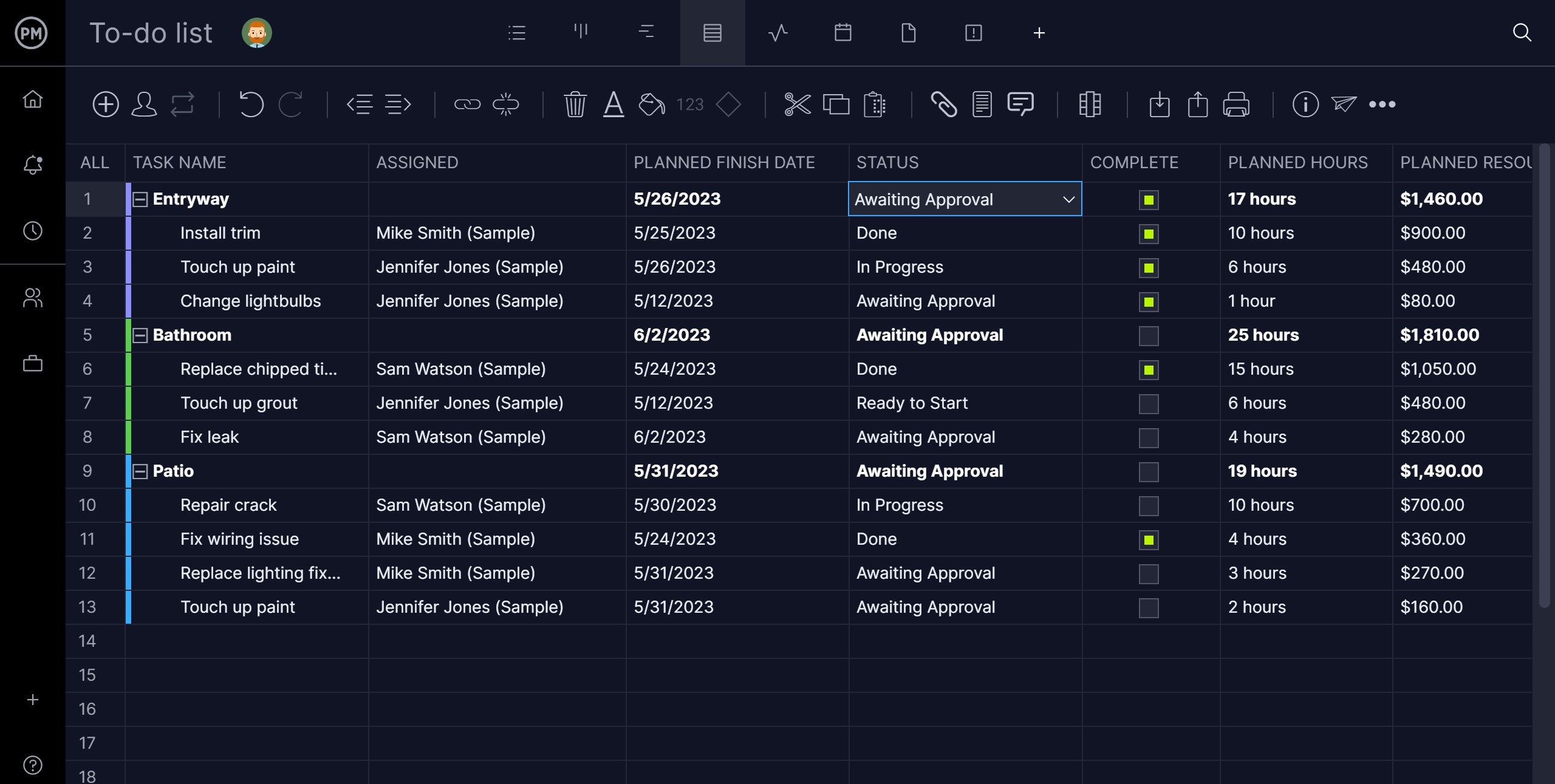
Learning by doing is the fastest way to improve. Use Excel in your school projects, home budgeting, or business tasks. The more you use it, the more natural it becomes.
Final Tips for Beginners
- Be patient. Everyone learns at a different speed.
- Don’t fear making mistakes—Excel lets you undo and try again.
- Use shortcut keys to save time (like Ctrl + C to copy, Ctrl + V to paste).
- Watch real-world examples to see how Excel is used in jobs.
Ready to Learn to Excel the Smart Way?
If you’re looking to master Microsoft Excel courses quickly and easily, Skills Up Academy is here to help. Our beginner courses are designed to:
- Teach you simple, clear lessons
- Build your skills step by step
- Provide real practice sheets and tasks
- Help you feel confident with real Excel work
No complicated terms. No pressure. Just easy learning with real results.
✨ Don’t Wait to Level Up Your Skills!
Join Skills Up Academy today and unlock your full potential with Microsoft Excel.
Learn at your own pace with expert-led video tutorials.
Build job-ready skills that employers love.
Start your Excel journey with Skills Up Academy—your future self will thank you!
Learn how beginners can master Microsoft Excel quickly with easy steps, practical tips, and expert guidance from Skills Up Academy.